Quando si crea un dispositivo di aggregazione o un dispositivo a più uscite in Impostazione MIDI audio e lo si imposta come dispositivo di uscita audio predefinito, il controllo del volume è disattivato e bloccato alla massima intensità. Perché è così e come può essere aggirato?
Il dispositivo MIDI multi-uscita disabilita il controllo del volume
4 risposte
Anche se non sono sicuro del motivo per cui il controllo del volume singolo nel riquadro delle preferenze audio è disattivato (o se è possibile modificare tale comportamento), l'unico modo in cui ho trovato la possibilità di modificare il volume è stato quello di regolare manualmente il cursore del volume "Master" per ogni dispositivo nel dispositivo aggregato o multi-output.
È strano l'interno di Audio MIDI Setup , ottengo il cursore Master in grigio anche se non si utilizza il dispositivo Multi-Output. Per favore, fammi sapere se esiste una soluzione migliore (o almeno una soluzione alternativa al mio cursore Master disabilitato).
La mia soluzione attuale utilizza Soundflower come suggerito qui da Jeremy alla fine:
The final issue to resolve is having the ability to change the audio volume like normal. Unfortunately, I didn’t find a way to do this without the help of a 3rd party app, but thankfully, Soundflower seems to do the trick without any extra bloat and appears to be well maintained. It’s hosted on Github and you can find a download link both on Github and it’s Google Code home. Once you install it, you will find two new audio devices are listed in the Audio MIDI Setup app. For my purposes, the two channel device fit my needs, so I went in and set it as the default for both input, output, and system alert sounds (right click on the device and you will see options for each). You don’t have to do all three, but I found it works for my needs, so might for yours too. Once you have done that, launch the Soundflowerbed app from /Applications/Soundflower and then look for a menu bar icon shaped like a flower. Click on it, and then pick your Aggregate Device as shown here:
- > 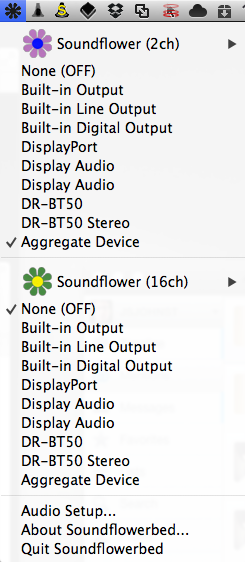 < -
< -
With that, you should now be all set. Try hitting the volume change keys on your keyboard and confirm everything is working.
Spero che questo aiuti, in quanto mi ha aiutato!
Quando si usa l'uscita integrata come parte di un dispositivo Mult-Output, è possibile impostare il volume dell'uscita incorporata con AppleScript:
osascript -e 'set volume 2'
Questo non sembra influenzare il volume degli altri dispositivi che fanno parte del dispositivo multi-output.
Ora, se solo ci fosse un modo per ottenere i tasti del pulsante del volume per eseguire uno script!
Questa è una soluzione a pagamento, ma molto solida per questo problema: link
Lo sto utilizzando in combinazione con SoundFlower che mi consente di registrare i suoni del programma.
Leggi altre domande sui tag audio sound-volume midi